Settings
Settings Overview ⚙️
Kunobi provides various settings to customize your experience. Access settings by navigating to the Settings page from the sidebar.
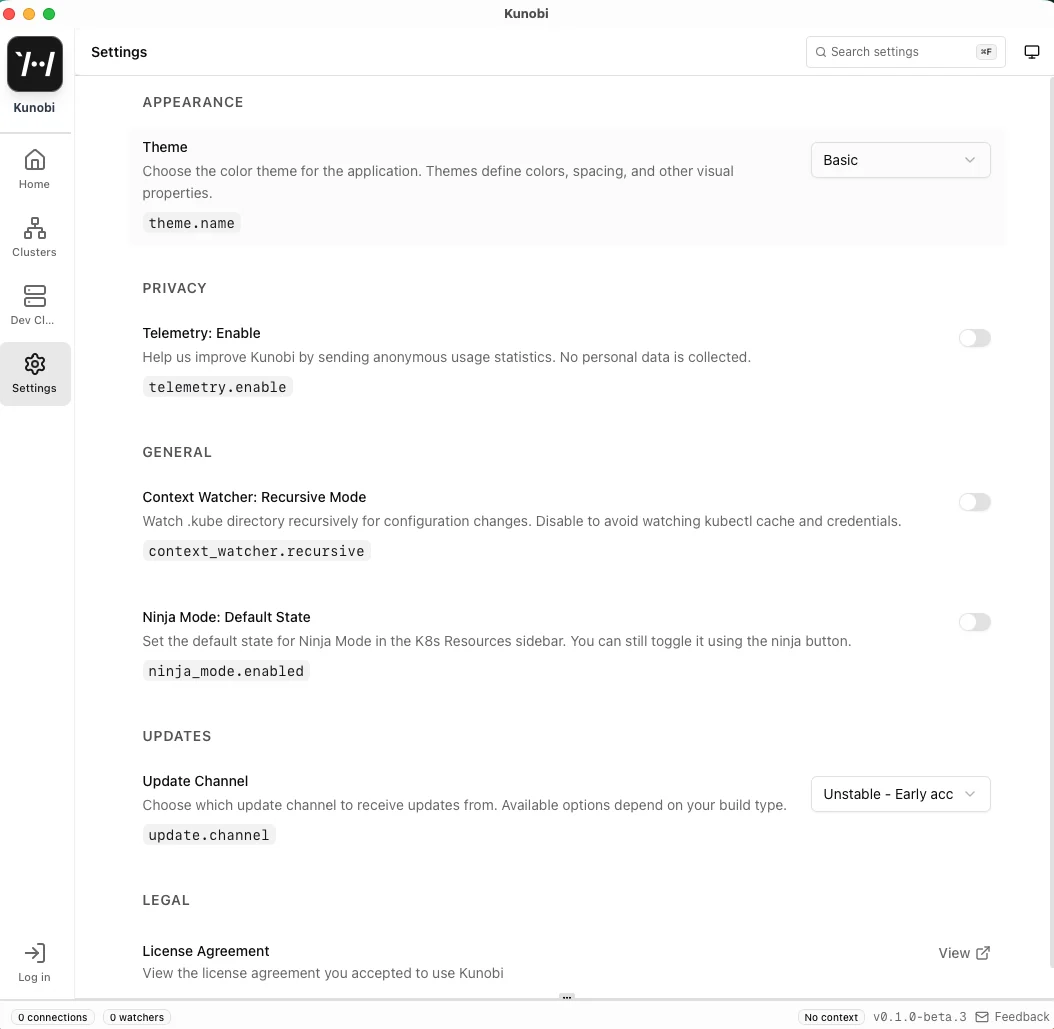
Accessing Settings
To open the Settings page:
- Click on Settings in the left sidebar
- Or navigate to the Settings icon in the navigation menu
The Settings page includes a search bar at the top to quickly find specific settings.
Available Settings
Appearance
- Theme - Choose your color scheme
General
- Context Watcher - Control how Kunobi monitors your
.kubedirectory - Ninja Mode - Set the default state for Ninja Mode
Privacy
- Telemetry - Control anonymous usage statistics
Updates
- Release Channel - Choose which release channel to follow
Legal
- License Agreement - View the software license
Search Settings
The Settings page includes a search feature to quickly find specific settings:
- Use the search bar at the top of the Settings page
- Type keywords related to the setting you're looking for
- Settings that match your search will be highlighted or filtered
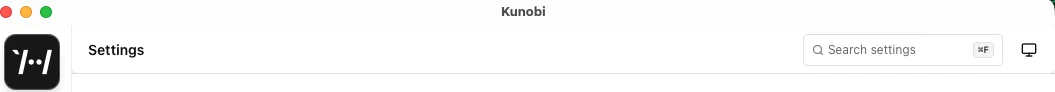
Search tips:
- Search by setting name (e.g., "theme", "telemetry")
- Search by category (e.g., "privacy", "updates")
- Search by keywords in descriptions
Settings Storage
All settings are stored locally on your machine and persist across application restarts. Your settings are never sent to external servers (except for telemetry data if you've enabled it).
Settings location:
- Settings are stored in Kunobi's application data directory
- Managed automatically by the application
- Backed up when you export application data
Resetting settings: If you need to reset settings to defaults, you can reinstall Kunobi or manually delete the settings file from the application data directory.
Tips
Quick Access:
- Use the search bar to quickly find settings instead of scrolling
- Settings apply immediately - no need to save or restart (in most cases)
Experimentation:
- Feel free to experiment with different settings
- Most settings can be toggled on/off without any risk
- Changes take effect immediately so you can see the results
Performance:
- If you experience performance issues, try disabling Context Watcher Recursive Mode
- Themes generally don't impact performance
Privacy:
- Kunobi respects your privacy - telemetry is opt-in
- No cluster data or credentials are ever transmitted
- You have full control over what data is shared
- For the full pre-release privacy policy, see https://kunobi.ninja/privacy/app/prerelease