Settings
Theme
Category: Appearance
What it does: Changes the color scheme and visual appearance of Kunobi.
Options
- Various theme options available (themes define colors, spacing, and other visual properties)
- Themes are dynamically loaded based on available theme files
How to Change
- Find the Theme setting in the Appearance section
- Click the dropdown menu
- Select your preferred theme
- The theme applies immediately
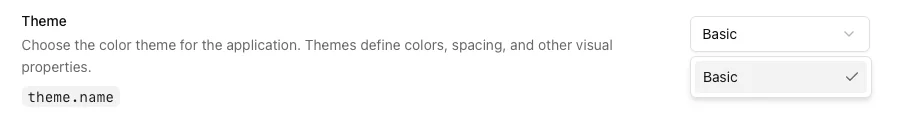
Tips
Eye Strain:
- Different themes can help reduce eye strain in different lighting conditions
- Try dark themes for low-light environments
- Use light themes in bright settings
Visual Impact:
- Themes affect the entire application interface
- All pages and components will update to match your selection
- The theme preference is saved and persists across sessions
Performance:
- Themes generally don't impact application performance
- Switching themes happens instantly without requiring a restart