Getting Started 🚀
Get up and running with Kunobi in minutes. Follow the installation guide for your operating system below.
Installation
Downloading Kunobi
Click the Download button in the top navigation bar to see available platforms:
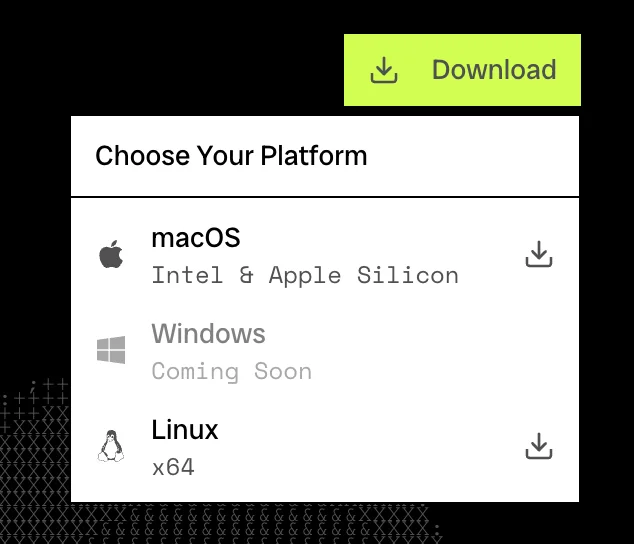
Select your platform to download the appropriate installer.
macOS
Kunobi is available for both Intel and Apple Silicon Macs.
- Select macOS from the download dropdown
- Open the downloaded
.dmgfile - Drag Kunobi to your Applications folder
- Launch Kunobi from your Applications
Supported architectures:
- Apple Silicon (M1, M2, M3, etc.) -
darwin-aarch64 - Intel -
darwin-x86_64
Windows
Kunobi is available for Windows x64 systems.
- Select Windows from the download dropdown
- Run the downloaded
.exeinstaller - Follow the installation wizard to complete the setup
- Launch Kunobi from your Start Menu or Desktop shortcut
Supported architectures:
- x64 -
windows-x86_64
Linux
Kunobi is available as a Debian package for Linux x64 systems.
- Select Linux from the download dropdown
- Install the downloaded
.debpackage:sudo dpkg -i Kunobi_*.deb # If you encounter dependency issues, run: sudo apt-get install -f - Launch Kunobi from your application menu or run
kunobiin your terminal
Supported architectures:
- x64 -
linux-x86_64
Next Steps 🎯
Once you have Kunobi installed, you're ready to start managing your Kubernetes clusters and GitOps workflows!
Detailed guides on connecting your first cluster and setting up GitOps workflows are coming soon.