Settings
Release Channel
Category: Updates
What it does: Determines which release channel you receive updates from.
Available Options
- Stable - Recommended for production use (thoroughly tested releases)
- Unstable - Early access to RC/Beta releases + all stable releases
How to Change
- Find Update Channel in the Updates section
- Click the dropdown menu
- Select your preferred channel
- Changes take effect on the next update check
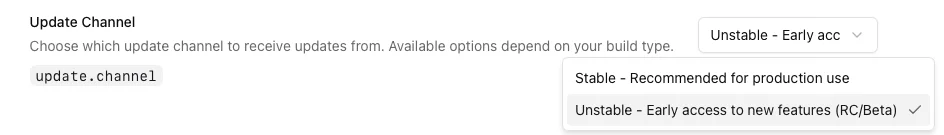
Learn More
For complete information about release channels, version formats, switching behavior, and how updates work, see the Release Channels documentation.