Settings
Context Watcher: Recursive Mode
Category: General
What it does: Controls how Kunobi monitors your .kube directory for configuration changes.
Options
- Enabled (On): Watches the entire
.kubedirectory recursively, including all subdirectories - Disabled (Off): Only watches the main
.kubedirectory, avoiding cache and credentials folders
Default: Varies by system
When to Enable
Enable recursive mode when:
- You want Kunobi to detect all kubeconfig changes immediately
- You manage multiple kubeconfig files in subdirectories
- You need comprehensive monitoring of all Kubernetes configuration files
When to Disable
Disable recursive mode when:
- You want to reduce system resource usage
- You need to avoid watching kubectl cache and temporary credential files
- You experience performance issues with file watching
- Your
.kubedirectory contains many temporary files
How to Change
- Find Context Watcher: Recursive Mode in the General section
- Toggle the switch on or off
- Changes apply immediately
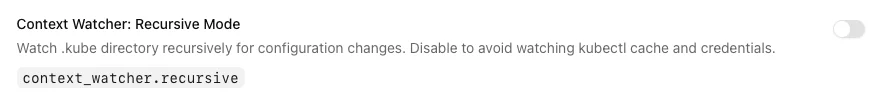
Technical Details
What Gets Watched:
When Enabled:
.kube/configand all config files- All subdirectories within
.kube/ - Cached credentials and temporary files
- Any new files or directories created
When Disabled:
.kube/config(main config file)- Top-level files in
.kube/directory only - Does not monitor subdirectories or cache
Performance Impact:
- Recursive watching uses more system resources
- May cause increased CPU usage on systems with large
.kubedirectories - Disabling can improve performance on slower systems